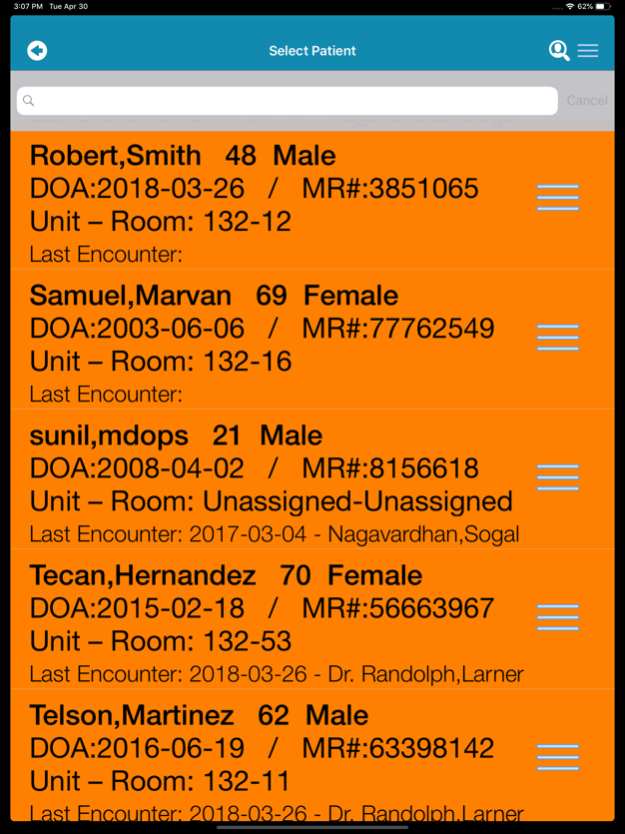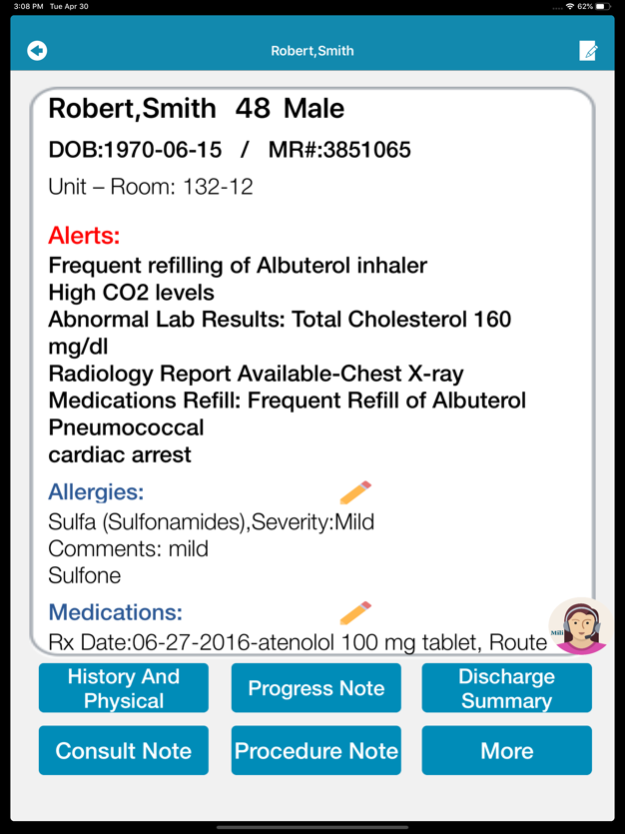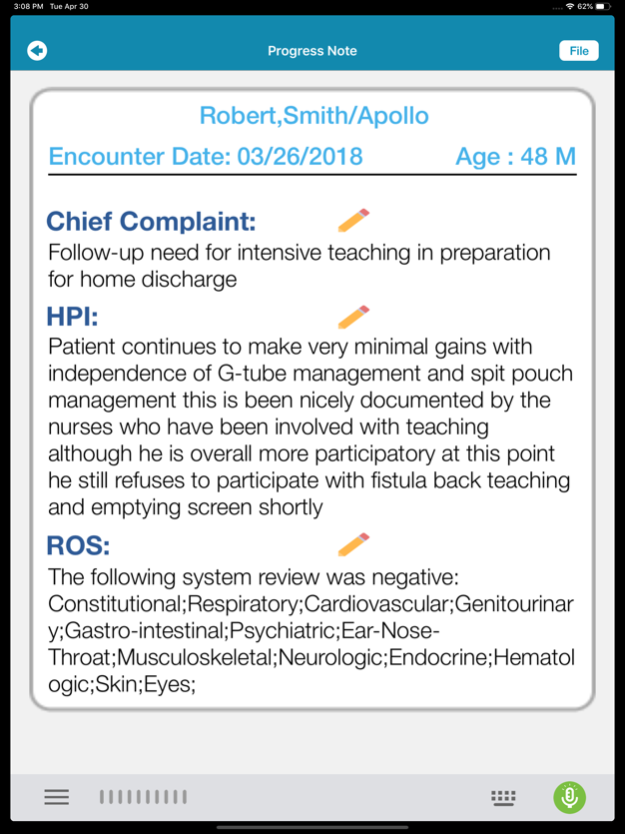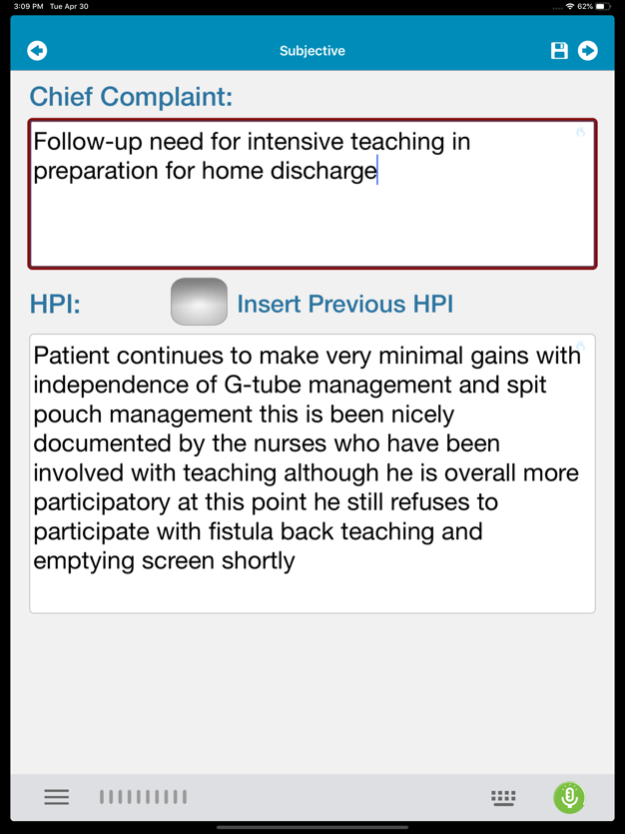Version History
Here you can find the changelog of MDLog since it was posted on our website on 2016-11-03.
The latest version is 9.18 and it was updated on soft112.com on 23 April, 2024.
See below the changes in each version:
version 9.18
posted on 2024-04-18
Apr 18, 2024
Version 9.18
Resolved a crash when opening a note from the in-progress notes.
version 9.16
posted on 2024-03-22
Mar 22, 2024
Version 9.16
1. A new Note called 'Annual Note' is added, this is similar to the current progress note template.
2. For PointClickCare integrated facilities, providers will now have the ability to delete a file note and this will automatically strike out the note in PointClickCare.
version 9.15
posted on 2024-02-09
Feb 9, 2024
Version 9.15
1. A new template called 'Care Management Note' (PCM/CCM/RPM Consent) is introduced, it will be available as an add-on feature for customers.
2. The CCM Patient list will only show only the active patients instead of the complete patient list.
3. An option to filter the appointments based on the date range (From and To dates).
version 9.14
posted on 2024-01-03
Jan 3, 2024
Version 9.14
1. Insert previous Labs feature as newly added
2. A new feature is designed to enable the patient's FaceSheet can be merged with his care plan and printed
3. An ability to add PCM and RPM billing codes into a Non-Face to Face encounter is provided (Should be enabled under practice settings)
version 9.13
posted on 2023-11-14
Nov 14, 2023
Version 9.13
1. New Templates to Support Wound Care Treatment are added.
2. Minor bug fixes.
version 9.12
posted on 2023-10-22
Oct 22, 2023
Version 9.12
Bug fixes.
version 9.11
posted on 2023-09-15
Sep 15, 2023
Version 9.11
Bug fixes.
version 9.10
posted on 2023-08-24
Aug 24, 2023
Version 9.10
The ability to view the pharmacy address on the patient face sheet.
Depression screening scores can now be recorded from the patient's face sheet itself.
version 9.9.6
posted on 2023-08-21
Aug 21, 2023
Version 9.9.6
minor fixes
version 9.9.5
posted on 2023-08-04
Aug 4, 2023
Version 9.9.5
minor fixes.
version 9.9
posted on 2023-07-25
Jul 25, 2023
Version 9.9
minor fixes.
version 9.8
posted on 2023-06-22
Jun 22, 2023
Version 9.8
1. Follow-up Visit date will now appear on the patient list screen.
2. The total 'In Progress notes' count will be displayed beside its label.
3. The ability to View the face sheet of a patient on LOA (Leave of Absence) is provided.
4. An 'Update Patient' button is also provided for an LOA patient.
version 9.7
posted on 2023-05-23
May 23, 2023
Version 9.7
Updated the dictation library.
version 9.6
posted on 2023-05-06
May 6, 2023
Version 9.6
1. Optimized the e-Prescribe workflow for better usability.
2. 'ACO' patients can be identified from the Patient List itself.
3. An option to filter 'Leave Of Absence' patients from the Global search is provided.
4. More user reference messages are added to guide the user on entering the assessments in the right format.
version 9.5.5
posted on 2023-01-18
Jan 18, 2023
Version 9.5.5
Fixes for the dictation issues.
version 9.0
posted on 2022-07-27
Jul 27, 2022 Version 9.0
1. An ability to clone a care plan if provided.
2. Print Facesheet functionality was enhanced and more fields were included in the printed document.
3. The care plans submitted in error will be highlighted in red color.
4. Ability to edit the Goals of a care plan is provided after it is submitted.
version 8.6
posted on 2022-04-19
Apr 19, 2022 Version 8.6
Palliative Care specialty Progress Notes, Consult Notes and H&P Notes can be filed from the iOS App.
version 8.5
posted on 2022-03-14
Mar 14, 2022 Version 8.5
The New 5M note will have the ability to carry forward the values from the previous note.
version 8.4.6
posted on 2022-02-14
Feb 14, 2022 Version 8.4.6
minor fixes.
version 8.4.5
posted on 2022-02-03
Feb 3, 2022 Version 8.4.5
Dictation bug fixes.
Crash issues resolved.
version 8.4
posted on 2022-01-18
Jan 18, 2022 Version 8.4
1. From now on whenever the MDLog app goes to the background, all the data the user dictates till that point will be saved automatically.
2. Providers will now have the ability to change the encounter date of a filled note from the iOS App, and thus reduce the dependency on Admins for data corrections.
version 8.3
posted on 2021-11-22
Nov 22, 2021 Version 8.3
1. Now patient's phone number can be added from Admit/Edit patient screens from the iOS App.
2. A couple of new fields are added to the Psychiatry Specialty Progress Note ( Past Psychiatric History and Past Substance Use/Abuse History ).
3. Some bug fixes were done in order to enhance the user experience.
version 8.2.5
posted on 2021-10-02
Oct 2, 2021 Version 8.2.5
Updated to the latest nuance library for a better dictation performance.
version 8.2
posted on 2021-09-24
Sep 24, 2021 Version 8.2
Providers can now create a patient's care plan from More Options of Facesheet.
version 8.1
posted on 2021-09-06
Sep 6, 2021 Version 8.1
A new note type '5M Note' is added for all users. Find it under ‘More’ option of Patient’s Facesheet.
version 8.0.4
posted on 2021-08-19
Aug 19, 2021 Version 8.0.4
Dictation fixes.
version 8.0
posted on 2021-08-11
Aug 11, 2021 Version 8.0
Updated to Nuance latest library.
version 7.8
posted on 2021-07-29
Jul 29, 2021 Version 7.8
* New Feature to support chronic care management(CCM) is Release on request-based.
* Providers will have the ability to filter patients enrolled into CCM, view the Nurse and file the Non Face to Face encounter, and bill it as per the time spent on providing care management on a monthly basis
* fix for medication search.
version 7.7
posted on 2021-07-15
Jul 15, 2021 Version 7.7
The ability to ePrescribe the medication from the iOS app will be available on request.
Mino fixes.
version 7.6.5
posted on 2021-06-21
Jun 21, 2021 Version 7.6.5
Minor Fixes.
version 7.6
posted on 2021-06-02
Jun 2, 2021 Version 7.6
1. While dictating ROS, Exam, or Labs, now you can view the possible options to dictate by just saying ' Show samples' or by click on the 'i' button and continue the dictation in the background.
2. A new checkbox to insert previous Chief Complaint of the patient is introduced.
3. HPI and Exam fields are introduced into the Annual Wellness Visit Note.
version 7.5
posted on 2021-04-18
Apr 18, 2021 Version 7.5
1. New fields HPI and Exam fields are added into the Annual Wellness Visit Note.
2. Minor Bug fixe
version 7.4
posted on 2021-03-17
Mar 17, 2021 Version 7.4
Fix some minor issues.
version 7.3
posted on 2021-03-03
Mar 3, 2021 Version 7.3
Minor Bug Fixes are Released.
version 7.2
posted on 2021-02-05
Feb 5, 2021 Version 7.2
1. In order to enhance the readability we have introduced bullet listing to display Medications, Allergies, and Assessments.
2. The Select Patient list page will now show you if the Patient list displayed is of 'My Patients' or 'All patients' at the title of the page.
3. If you were thinking of having an additional free-text box to be included in Notes(PN, H&P, CN, and DS), you can do that by Enabling the CC field from the Settings.
version 7.1
posted on 2021-01-05
Jan 5, 2021 Version 7.1
A new Filter 'My Rounding List' is provided. This will help the provide quickly filter their respective rounding list for the day.
version 7.0
posted on 2020-12-06
Dec 6, 2020 Version 7.0
Landscape mode is now available for iPad users, pls check the option ‘Turn on landscape mode’ from the settings screen to enable it.
version 6.8
posted on 2020-11-16
Nov 16, 2020 Version 6.8
Minor fixes.
version 6.7
posted on 2020-09-21
Sep 21, 2020 Version 6.7
Minor fixes.
version 6.5
posted on 2020-08-19
Aug 19, 2020 Version 6.5
Users will have the ability to filter 'My Patients' from iOS App.
Enhanced PointClickCare Integration.
version 6.0
posted on 2020-07-02
Jul 2, 2020 Version 6.0
Enhanced PointClickCare Integration.
version 5.10
posted on 2020-05-21
May 21, 2020 Version 5.10
Minor enhancements to address reliability problems.
version 5.9.10
posted on 2020-04-20
Apr 20, 2020 Version 5.9.10
Minor enhancements to address reliability problems.
version 5.9.9
posted on 2019-12-12
Dec 12, 2019 Version 5.9.9
Fix for the screen blinking issue when traversing screens.
Enhance Mili’s Performance.
version 4.84
posted on 2012-08-16
version 7.5
posted on 1970-01-01
2021年4月18日 Version 7.5
1. New fields HPI and Exam fields are added into the Annual Wellness Visit Note.
2. Minor Bug fixe
version 5.9.9
posted on 1970-01-01
12 de dic. de 2019 Version 5.9.9
Fix for the screen blinking issue when traversing screens.
Enhance Mili’s Performance.
version 7.2
posted on 1970-01-01
5 févr. 2021 Version 7.2
1. In order to enhance the readability we have introduced bullet listing to display Medications, Allergies, and Assessments.
2. The Select Patient list page will now show you if the Patient list displayed is of 'My Patients' or 'All patients' at the title of the page.
3. If you were thinking of having an additional free-text box to be included in Notes(PN, H&P, CN, and DS), you can do that by Enabling the CC field from the Settings.
version 6.7
posted on 1970-01-01
2020年9月21日 Version 6.7
Minor fixes.
version 6.0
posted on 1970-01-01
2020年7月2日 Version 6.0
Enhanced PointClickCare Integration.
version 6.5
posted on 1970-01-01
2020년 8월 19일 Version 6.5
Users will have the ability to filter 'My Patients' from iOS App.
Enhanced PointClickCare Integration.